Blogger already has some share buttons like "google+", "twitter"... and maybe you want to share to Tumblr or Line.
To add Tumblr or Line share button, you need to edit blogger's template.
In template | edit html
Search "<b:includable id='shareButtons' var='post'>"
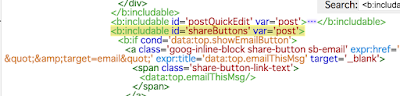
Then add the code inside this b:includable
Tumblr
<a class="tumblr-share-button" href="https://www.tumblr.com/share"></a>
Add the script before </body>
<script id="tumblr-js" async src="https://assets.tumblr.com/share-button.js"></script>
show as:
Line
<a expr:href='"http://line.naver.jp/R/msg/text/?" + data:post.title + "%0D%0A" + data:post.url + ""'> <img alt='LINEで送る' height='20px' src='https://media.line.me/img/button/ja/20x20.png' width='20px'/></a>
show as:
Linkedin
<script data-counter='right' type='IN/Share'>var data-url = '<data:post.sharePostUrl/>';</script>
Add the script before </body>
<script src='//platform.linkedin.com/in.js' type='text/javascript'> lang: en_US</script>
To add Tumblr or Line share button, you need to edit blogger's template.
In template | edit html
Search "<b:includable id='shareButtons' var='post'>"
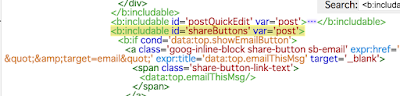
Then add the code inside this b:includable
Tumblr
<a class="tumblr-share-button" href="https://www.tumblr.com/share"></a>
Add the script before </body>
<script id="tumblr-js" async src="https://assets.tumblr.com/share-button.js"></script>
show as:
Line
<a expr:href='"http://line.naver.jp/R/msg/text/?" + data:post.title + "%0D%0A" + data:post.url + ""'> <img alt='LINEで送る' height='20px' src='https://media.line.me/img/button/ja/20x20.png' width='20px'/></a>
show as:

<script data-counter='right' type='IN/Share'>var data-url = '<data:post.sharePostUrl/>';</script>
Add the script before </body>
<script src='//platform.linkedin.com/in.js' type='text/javascript'> lang: en_US</script>